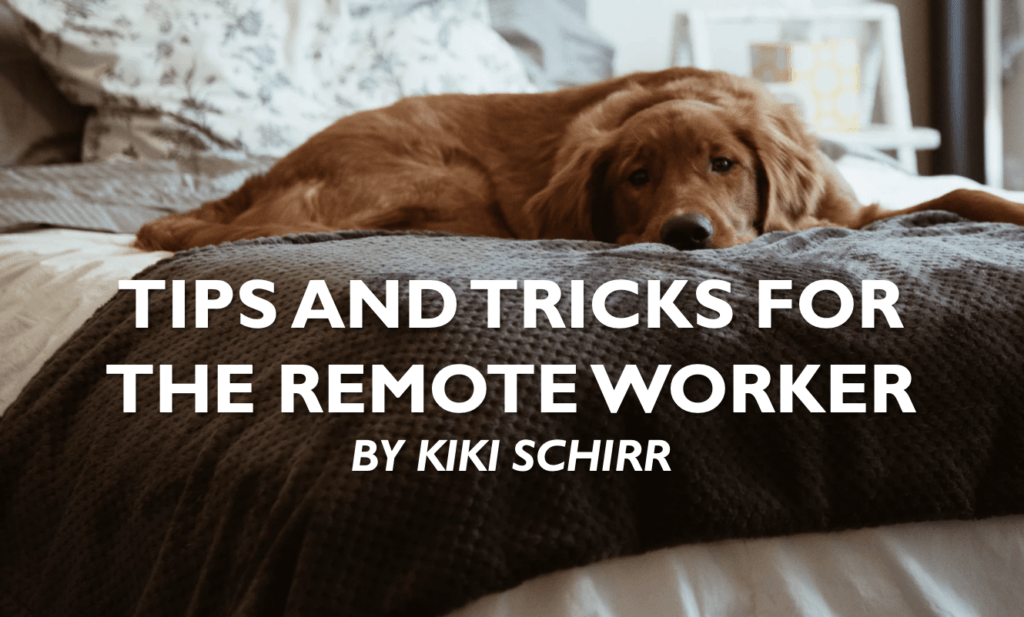
By Kiki Schirr, {grow} Contributing Columnist
Recently I started a position as a remote worker. To say there’s been a bit of a learning curve learning to work from home is an understatement.
The number of companies hiring remote workers, or going fully remote, is rapidly increasing. It’s a smart move as office real estate costs rise and international talent becomes competitive. A whole society of “digital nomads” — remote workers who travel throughout the year and don’t have a home base — has started to become a thing.
Here are a few tips and tricks to make your remote professional life easier.
Advice for remote work
Pay attention to your workspace! It must be comfortable and functional. For digital nomads, that means finding a good place to work through sites like NomadList. This service rates major cities of the world in terms of cost, safety, fun and internet access. It’s a good place to start plotting your nomad work life.
But if you’r a little less adventurous and just want to work from home, then at a minimum, I’d recommend getting:
- A large-screen monitor- even if you already have a 15-inch laptop, you’ll thank me for the increase in digital workspace.
- A comfortable chair- support your back and fanny!
- A decent pair of noise-canceling headphones
- An ergonomic keyboard, mouse, mousepad, and wrist rest- this goes without saying. No one wants carpal tunnel.
- A timer — take a look away from the computer every 20 minutes like clockwork, or get:
- A dog — requires attention periodically and is a great companion on those lonelier days
Other factors to consider are lighting, distance to the fridge (and how you’ll avoid that constant temptation), and having a professional backdrop for video calls. If you have a bed in the background, you’re making a huge mistake. Consider a cheap backdrop and stand – the links are to the cheap but decent quality ones I own.
Tools for remote work
There are an increasing number of apps geared toward remote work, like remote-specific job boards, and long-distance productivity tools. These are a few of the best ones.
Remote (book) – The 2013 manifesto of running a company remotely, written by Basecamp founders Jason Fried and David Heinemeier Hansson
RemoteOK– The premier search tool to find a remote position, with a heavy focus on tech-based jobs.
Talkshow– An asynchronous video communication platform built especially for remote teams
GSuite– Google has packaged Gmail, Docs, Sheets, Drive, and Hangouts Meet to create a well-rounded host of tools for teams.
Slack– Arguably the most important asset in remote communication, Slack creates private, searchable chat rooms. With a host of integrations like Google Docs, Slack is a staple.
Trello– Trello is a board for creating moveable tasks that is perfect for organizing product or software development processes.
What other tools or tricks do you or your remote team use?