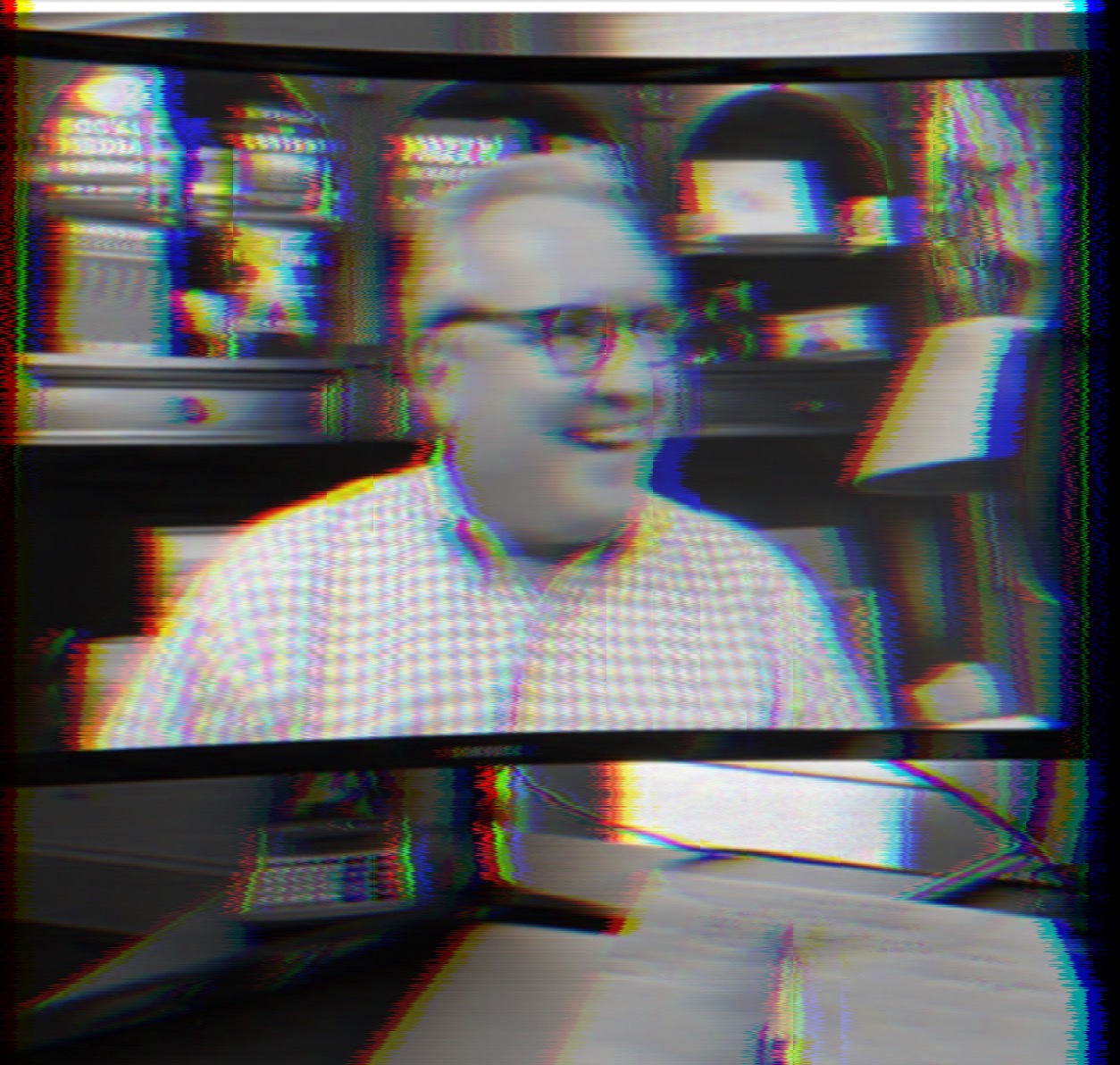
As the world turned weird in 2020 (and then got progressively weirder), I supported my friends and customers by pivoting to virtual keynote speeches. I’ve given more than 200 online speeches since the pandemic started so I guess I’m a veteran now!
I’ve learned some important lessons — especially from my mistakes — and I thought I’d pass them on to you since I’ve never written about this before.
Although live conferences are coming back, virtual keynote speeches are still an important part of the mix for associations and businesses that want to provide a variety of educational experiences and access to global speakers.
Five lessons for you today:
1. The technology matters … to a point
Like most of my fellow speakers, moving to virtual keynote speeches meant upgrading my technology. I bought new professional lighting, a better camera, and a back-up power supply among other devices. I already had a good microphone. All of these were essential purchases.
I did not invest in the whole broadcast studio scene like some people, and I think this was a good decision. At first, I had studio FOMO, but honestly, the little graphic tricks and different camera angles did not make a material difference to my business. I haven’t heard one story about a speaker being hired simply because they had a better home studio.
It still gets down to:
- Great reputation
- Reasonable price
- Great content
As the pandemic wore on, I think quality expectations actually slackened. Perhaps it was Zoom weariness, but when I was speaking at virtual conferences, I began seeing speakers doing talks from their hotel room or a vacation spot … even in tee shirts. And it was perfectly OK.
People seemed to recognize that the imperfection of virtual keynote speeches added to the authenticity and charm.
2. Stick to the program
Last year I did a virtual talk for a massive global audience, sponsored by an Australian company. I decided to move my usual broadcast location from my office to my living room to provide a nice background — a fireplace and stone walls. So I moved all my equipment to the living room.
It’s important to know that my office is located in a separate building, in the woods, up a hill, about 200 yards from my home! So this was a major effort.
In the middle of my live talk, I experienced a complete power failure. My talk went “poof.” This would not be a problem from my office because I have a backup power supply. So I had to run back up the hill, in the rain, to continue my talk 10 minutes later with terrible room lighting. I refer to this experience as my “wet dog talk” because I was soaked.
The customer was understanding and the talk was still a success, but I should never have varied from my routine.
The one time I was not prepared for an outage was the one time I had an outage. Stick to the plan!
3. Accountability shifts for virtual keynote speeches
For a person from the outside looking in, it might seem like virtual keynote speeches are easy. No travel! You can wear your pajama bottoms!
But here’s what they’re missing. At a live event, somebody else is responsible for your sound, your audio-visual quality, the stage, and the lighting.
For virtual keynote speeches, all this responsibility is on me. I can’t tell you how many times I had to check and double-check whether my videos would run on Microsoft Teams version 3.6 or whatever the platform of the day was! There is some strange new risk for every talk.
I was always MUCH more nervous giving a virtual speech because everything had to work just right in my office. There was no AV team to the rescue.
4. Use the platform to your advantage
When I give a live speech, I connect with the audience in a magical way. People often say they feel like I’m talking right to them. I feed off that energy!
Suddenly, I was spending most of my time sitting alone talking to a little green light on my computer. It was depressing.
Then I reframed the situation. There are actually benefits I could bring to virtual keynote speeches … certain creative advantages. I had to shed my onstage “blocking” and find new ways to generate energy from a static, sitting position.
For example, I learned that I could …
- Show people things close up that you can’t do on a stage
- Have a series of props nearby on my desk
- Have a lot more flexibility to use my computer as an AV dashboard without interrupting the flow of a talk
- Use facial expressions to add humor and human connection
I even found a way to display slides more compellingly since people viewed them close-up on a screen instead of in a big room. In the end, I still prefer being on stage, but I’ve learned to squeeze every creative advantage out of the online performance!
5. Make a list
Here’s where I run into problems — When I overlook something simple like uploading a video or forgetting to push the record button.
That’s why anybody delivering virtual keynote speeches needs a detailed checklist so nothing is overlooked. Little things like:
- Do you know the name of the person introducing you? It’s nice to thank them by name.
- Check your internet speed the day of the event.
- What is your back-up plan if there is construction noise outside your office or another emergency on the day of the event?
- Do you know what presentation platform the host is using? Do you have experience with it? Any special considerations like uploading videos?
- Am I responsible for recording the presentation?
- Am I sure I have the time zone right? Double check it anyway!
- Who are the event sponsors? Could I say something kind about them?
- Are there any people who might not understand me because English is not their native language? Can I accommodate that?
- Any other disabilities or special needs?
- Can I use the virtual format creatively to perform a more relevant and entertaining talk for this audience?
- Is every noise-making device turned off or muted?
- Do I have a text channel set up with the event in case there is a technical problem in the middle of the event?
- Is the temperature in the room comfortable for me to be sitting in one place for an hour or more?
- Do I have drinking water nearby?
- Is there a Q&A time? Will somebody be monitoring the chat? (I can’t watch the chat and concentrate on my talk at the same time!)
At this point, I’m prepared for almost anything. Although I did have a weird episode last week when an ant crawled across the camera lens in the middle of a speech! Maybe add ant traps to your list!
I hope you’ve enjoyed these ideas. Did I miss anything that has been helpful to you? Let me know in the comment section and let the world know your ideas!
Follow Mark on Twitter, LinkedIn, YouTube, and Instagram. Discover his $RISE creator community.