
Thanks to Haiku Deck and Slideshare, there is no excuse to create lousy slide presentations any more!
A few month ago, I became aware of a mobile app called Haiku Deck that allows you to create impressive slide presentations right from your mobile device. I had not used it much but I had it in the back of mind in case I needed to make a presentation in a hurry!
Last week Slideshare announced a partnership with Haiku Deck so you can create beautiful slides simply and easily and publish right to Slideshare.This functionality can be easily accessed from your Slideshare homepage after you log in.
Here are some of the advantages of this new alliance:
- It forces you to create simple, elegant and visually-based slides
- Provides an extensive royalty-free image library.
- The images are suggested by the text on the slide (and it works really well). No more time-consuming hunts for relevant images!
- Easily manipulate images to fit around your text
- Integrated with Slideshare.
- It’s free!
Here are a few slides I created (including the top illustration on this post)
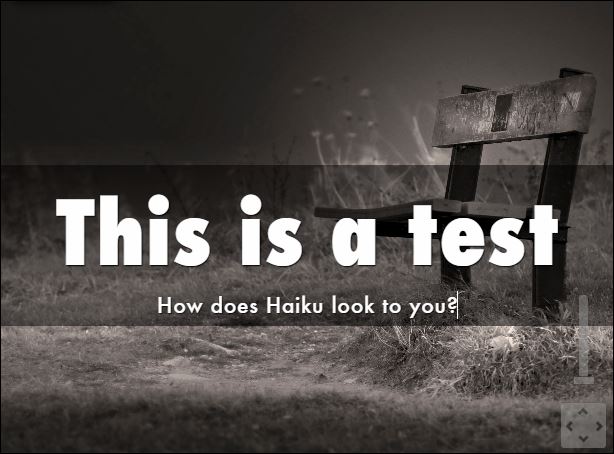

Here are some of the disadvantages:
- The number of font styles and themes is extremely limited — just six.
- You apparently can’t save the presentation to your computer. (Update: In the comment section Chris Westfall explains a way to export files from Haiku Deck that I had missed)
- I had some trouble with the software. It kept stalling out on Chrome. Frustrating. It does not support Internet Explorer.
Now at this point you might be wondering — with these disadvantages, why would I advocate this program?
1) Ease of use. Out of the box, Slideshare’s new Haiku Deck alliance shows a lot of promise to help you with creative business presentations even if you are seriously design challenged! It is so easy to use that even the greatest technophobe can figure it out.
2) The guided slides might actually help defeat lousy business presentations out there! It will not allow you to stuff the slides with bullet points, for example.
3) It could also be a useful tool to whip up quick graphics for your blog, website and other social media initiatives without the hassle and cost of the graphic approval process. I used the site today to create a few quick slides for a college class. Although you can’t save the slides, you can take screen grab and paste.
4) Slideshare has created a new section on their homepage called “Created on Slideshare” so if you use Haiku Deck, you might have an advantage trying to get some valuable exposure for your presentation.
Have you tried it? What do you think?


