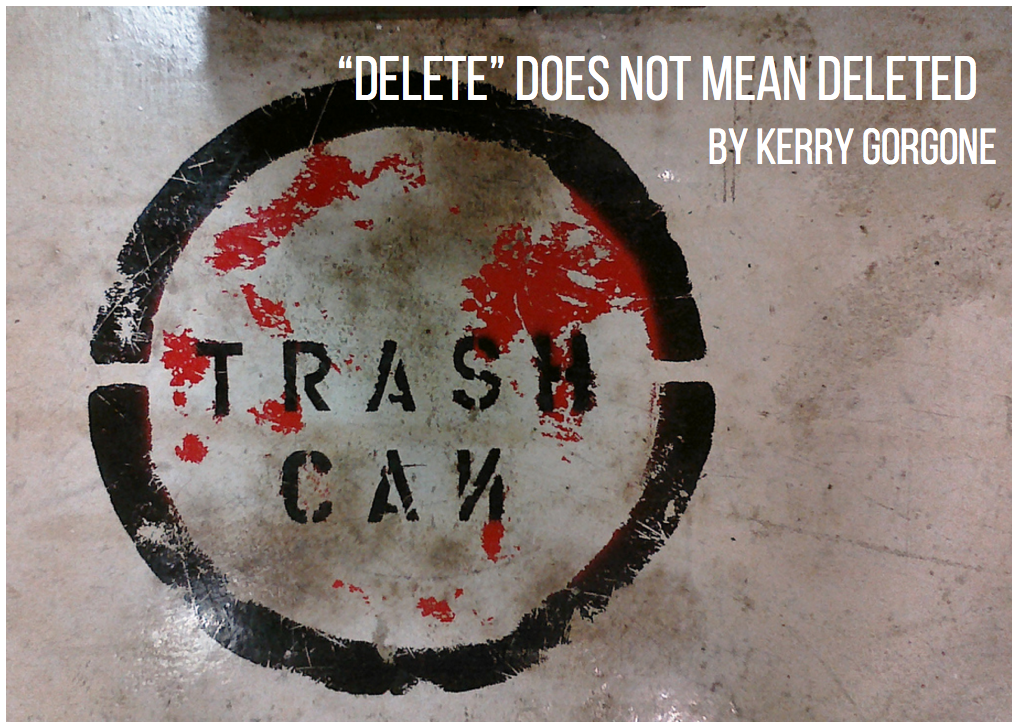
By Kerry Gorgone, {grow} Contributing Columnist
“Delete” doesn’t actually mean delete. Just ask any of the Ashley Madison users who paid $19 to delete their account information from the site (which was basically Tinder for married people looking to cheat).
Turns out more than enough information remained to get those “paid delete” users into some hot water at home.
Oops.
Your social posts and search history live beyond delete.
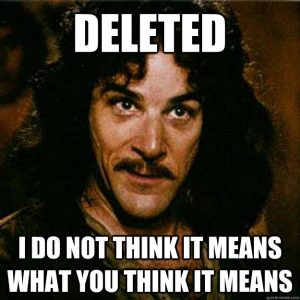 Many people don’t realize the extent to which social posts, search history on Google, Facebook and Twitter, your tweets, and just about everything else you do online is preserved—and discoverable as evidence in the event of a criminal case or civil lawsuit.
Many people don’t realize the extent to which social posts, search history on Google, Facebook and Twitter, your tweets, and just about everything else you do online is preserved—and discoverable as evidence in the event of a criminal case or civil lawsuit.
Facebook even has data on the things you start typing into a post, but ultimately choose NOT to share! Creepy much?
In fact, social networks don’t even pretend that “delete” means delete. Facebook’s legal terms liken “deleting” to placing information into your computer’s “recycle bin,” and state that, by using Facebook, you acknowledge “that removed content may persist in backup copies for a reasonable period of time.”
What’s “reasonable?” Only Facebook knows for sure.
Twitter expressly reserves the right to “preserve or disclose your information if we believe that it is reasonably necessary to comply with a law, regulation, legal process, or governmental request; to protect the safety of any person; to address fraud, security or technical issues; or to protect Twitter’s rights or property.”
I especially like that last bit about protecting Twitter’s property.
So the “delete” key is like the “escape” key—it doesn’t work the way you expect it to.
Now you know, but did you realize that trying to delete can sometimes cost you serious money?
Deleting posts could cost you, legally speaking.
If you’re part of a legal case in which your social media posts might be relevant (so, pretty much every case EVER), you’re prohibited from deleting them. Removing posts or deleting your profile on the social networks could be considered “spoliation of evidence,” and could result in civil (or even criminal) liability.
In cases where parties to a lawsuit have deleted relevant social media content (and it was not recoverable through forensics), the court has instructed the jury to conclude that the evidence would have been damaging to the party’s case.
In other words, those photos you deleted just because they were embarrassing, though unrelated to your case, could be the reason you lose. This has led some lawyers to deem spoliated evidence even “better than the real thing.”
So how can you protect your privacy legally?
1. Try trusting people.
First, realize that the vast majority of judges and jury members use social media, too. They can put the information you’ve shared into context.
In other words, they know that just because you were happy at your job a year ago doesn’t mean your boss didn’t start sexually harassing you six months ago.
Even if it’s too late to legally delete your social media posts, trust that people will understand (and that the court will redact anything that’s irrelevant or would unfairly prejudice your case).
2. Proactively clean house
Carefully consider what you say on Facebook, Twitter, Google and other sites before you hit “post,” and don’t be afraid to delete right away if you immediately regret your choice.
Remember to stay ahead of your search history, too. We all search for exes now and then, but it’s mortifying to view those searches in the log, even if no one else ultimately sees it.
Deleting your Facebook search history is a kind of a chore, but it’s doable, with a few clicks.
First, go to “Settings.”
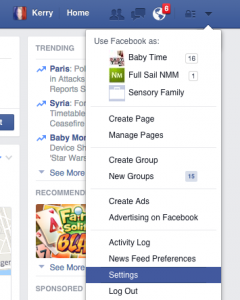
Next, click “Privacy,” then “Use Activity Log.”
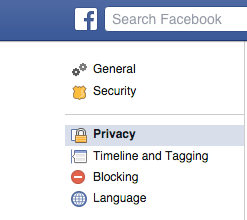
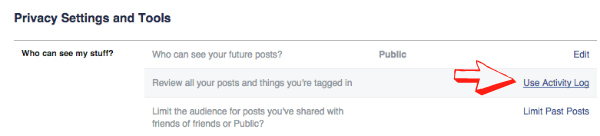
Once you’re in your activity log, click “More” under the category that starts with “Photos,” then click “search.” (Facebook doesn’t make this easy to find.)

Finally, you can see everything you’ve searched for in Facebook.
Take a moment to reflect on your personal choices, then click “Clear Searches” to delete your Facebook search history.
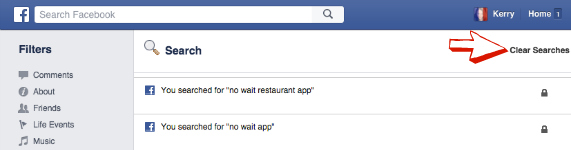
Like Facebook, Twitter saves searches, but it’s relatively easy to delete them. Just click in the search box and select “Clear All” in the upper right.
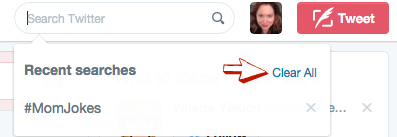
Google makes deleting your search history somewhat easier. You can even prevent future searches from being saved by adjusting your settings. (See below.)
3. Adjust your settings.
Google lets you decide what’s saved and what isn’t, but you have to take the time to adjust your settings.
Facebook and doesn’t allow users to opt out of saving searches proactively, so you’ll have to periodically delete your search history manually.
Twitter lets you proactively save searches, so you have a bit more control over what gets saved there, but the site also collects location data unless you expressly opt out. Make sure to turn off location in your Twitter settings.
While you’re at it, turn off the location feature for Facebook Chat, too. Never know when that might prove embarrassing, but that’s an entirely different article!
4. Opt out altogether.
The least realistic option of the bunch, you could elect not to post anything personal online. Stick to recipes and articles, and share with minimal comment.
This is drastic, but it’s easier not to post than to remove posts later. Facebook, for instance only let’s you delete certain data if you delete your entire account.
But remember, don’t delete any posts or your social profile because of a threatened lawsuit or dispute, or you might eviscerate your case.
This post brought to you by the letter “D,” which stands not for “delete,” but rather for “diligence.”
Maintain your social media presence on an ongoing basis, and be thoughtful about what you post in the first place. Once a dispute arises, you’re not allowed to delete posts or profiles in order to make yourself look better.
Now I’ll just go and clear all of my searches for “how to delete Facebook searches” and “how to keep Twitter from saving my searches,” so I don’t look like I’m laundering money for the mafia or something.
 Kerry O’Shea Gorgone is a writer, lawyer, speaker and educator. She’s also Instructional Design Manager, Enterprise Training, at MarketingProfs. Kerry hosts the weekly Marketing Smarts podcast. Find Kerry on Google+ and Twitter.
Kerry O’Shea Gorgone is a writer, lawyer, speaker and educator. She’s also Instructional Design Manager, Enterprise Training, at MarketingProfs. Kerry hosts the weekly Marketing Smarts podcast. Find Kerry on Google+ and Twitter.
Top illustration courtesy Flickr CC and Paul Long


