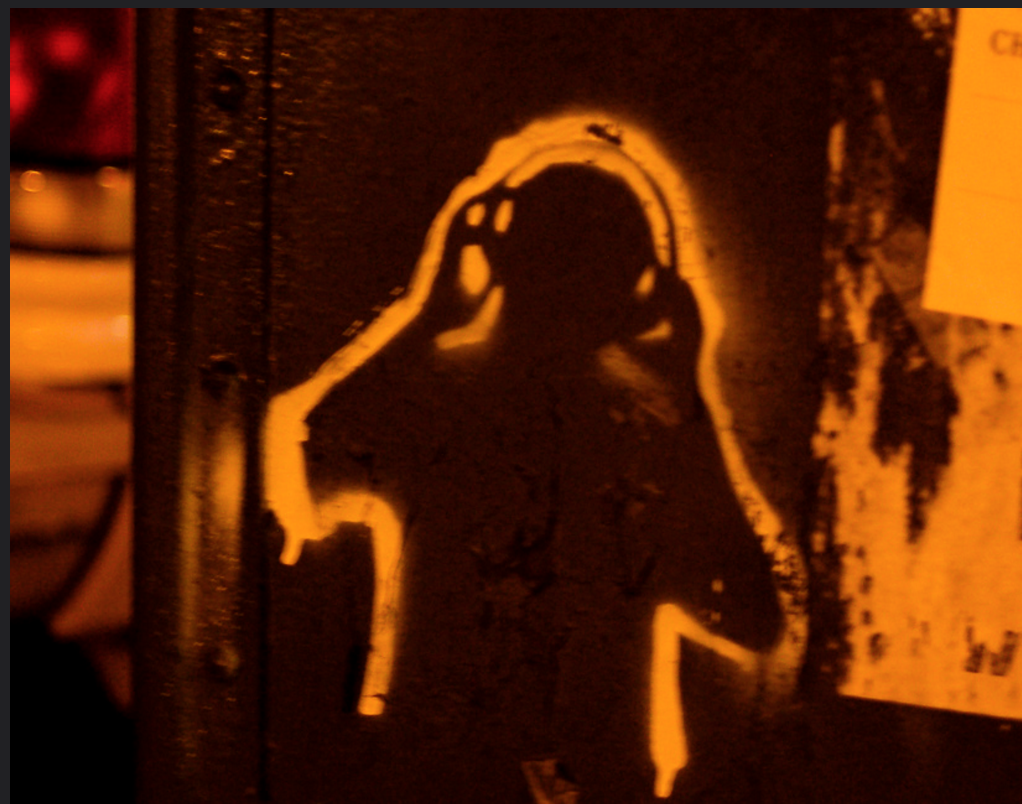
By Kerry Gorgone, {grow} Contributing Columnist
By now, you probably know you should be podcasting. If you haven’t reached that conclusion yet, check out my post “It’s time for you to start a podcast,” then come back. I’m about to explain how to podcast!
The “nuts and bolts” of podcasting are much, much simpler than they were when podcasts first came on the scene. You no longer need a mixer, for example, and the process for disseminating your podcast to the eager masses is much simpler.
These days, you don’t even need a computer (strictly speaking). You can create, edit, and publish a podcast entirely from your mobile device, provided you have the right equipment and some apps.
Before You Begin:
There are plenty of apps available for aspiring podcasters, but before I delve into those, let me preface the app discussion by saying you must have two pieces of equipment: a quality microphone and noise-cancelling headphones.
Without quality audio, your podcast will fail. No matter how much time you spend landing amazing guests, researching guests and topics, and honing your interview style, no one will pay attention if your podcast sounds awful.
Here’s what I mean by awful: there’s so much background noise you can’t hear the subject speaking, there are audio drops or distortions, there’s wind blowing across your mic.
To ensure success, plan ahead. Record in a quiet environment or use a directional microphone to minimize background noise and make your voice and your guest’s clear and audible. Then, break out a microphone and some headphones: you’re going to need them.
I use SonyPro noise cancelling headphones and a Rode Podcaster mic. I have also used a Samson Meteor Mic and an iRig handheld mic (connects directly to my iPhone and is great for recording interviews on-site at events).
Now, on to the best apps for podcasters:
Apps for Planning and Booking:
You could skip straight to the section on apps for recording and publishing, but I’d recommend doing some planning first. You need to choose the right topic and format, and set up a system for tracking the status of each episode. These apps can help you stay on track:
Trello (Plans range from free to $20.83/month)
I use Trello to track the status of podcasting tasks on a virtual pinboard.
ScheduleOnce (Plans range from $5/month to $49/month)
I use ScheduleOnce to book and track guest interviews, trigger automatic reminder and follow-up emails, and streamline the pre-production process.
Google Sheets (Free)
I use a Google spreadsheet to share my production calendar (upcoming guests, recording dates, and air dates). Very handy, especially if you plan to offer sponsorships. Sponsors always want to know who’s coming up!
Apps for Recording and Editing:
For aspiring podcasters who find audio recording and post-production intimidating, these apps make the whole process simple:
bossjock studio (iOS app, $9.99 to download)
Turns your iOS device into a studio, enabling you to easily record your podcast, add an intro and outro, bumpers or ads, and music.
Spreaker (Plans range from free to $119.00/month)
Free to record audio 30 minutes or less, but for longer podcasts, you’ll need a monthly plan.
Opinion Podcasts (iOS app, free download, $4.99 upgrade for unlimited recording)
Designed for ease of use, so “non-techies” can easily record, edit, and publish podcasts. Offers simple post-production through drag and drop editing.
Mobile Podcaster (iOS app, $2.99 to download)
Simple app for recording, trimming, and publishing audio.
TechSmith Fuse (Free app, handy if you want to edit on desktop using Camtasia)
If, like me, you prefer to edit on a computer using Camtasia, this mobile app enables you to capture audio and video content and transfer it easily into Camtasia.
My New Love: Zencastr (Desktop, free in beta)
Okay, so technically Zencastr isn’t an app, but I adore it, so I’m listing it anyway. Here’s how it works: you create a project in Zencastr and invite guests to join you (as many guests as you want). Zencastr captures audio from each participant locally, then uploads it directly to your Dropbox as soon as you stop recording.
You wind up with fantastic audio from every participant: gone are the drop-outs and distortions many people have come to expect after recording interviews using Skype or other VoiP solutions.
One thing to note: mp3 recording and upload is very fast, but if you switch to higher-quality wav recording, you’ll need to keep participants on the line for several minutes after you end recording and wait for the wav file to upload.
In my experience, mp3 provides excellent quality, so you probably don’t need to wait for wav files.
Test this one out: you’ll be happy you did!
Apps for Hosting Your Podcast Files:
Host your audio files for publishing to iTunes, Stitcher, your website, etc.
Blubrry (Plans range from $12/month to $80/month)
This podcast hosting service is newer than Libsyn. It’s also easier to use and has a nice player, but it’s more expensive.
Libsyn (Plans range from $5/month to $75/month)
If you want a service that’s tried and true, with helpful analytics, Libsyn’s been around since I first started podcasting back in 2005. The functionality hasn’t kept pace with newer offerings (the player could use an upgrade), but it’s reliable and has a huge user base.
Spreaker (Plans range from free to $119.99/month)
Spreaker’s a newer hosting option, worth considering if you plan to record and edit using the Spreaker app.
SoundCloud (Plans range from free to $15/month)
Newer to podcast hosting than Libsyn, but SoundCloud’s hosted other types of audio files for years, and SoundCloud’s player has social sharing options and allows users to comment on your podcast.
After You Publish:
SpeechPad (iOS app, transcription for $1 per minute of audio/video)
Add a transcript to your podcast for SEO value: think about how many keywords you drop during the natural course of conversation! It’s impossible to replicate that in writing without creating a nightmarish article, so take advantage of the spoken word for SEO by using a service to transcribe your podcasts, then upload the transcript with the episode post on your site.
There you have it: a wide variety of apps that can take you from planning to publishing.
Now that you know how, it’s time to start podcasting!
Podcasters, what apps do you use that aren’t on my list? I’m always on the lookout for new podcasting apps!

Kerry O’Shea Gorgone is a writer, lawyer, speaker and educator. She’s also Senior Program Manager, Enterprise Learning, at MarketingProfs. Kerry hosts the weekly Marketing Smarts podcast. Find Kerry on Twitter.
Illustration courtesy Flickr CC and Daniel McAnulty


