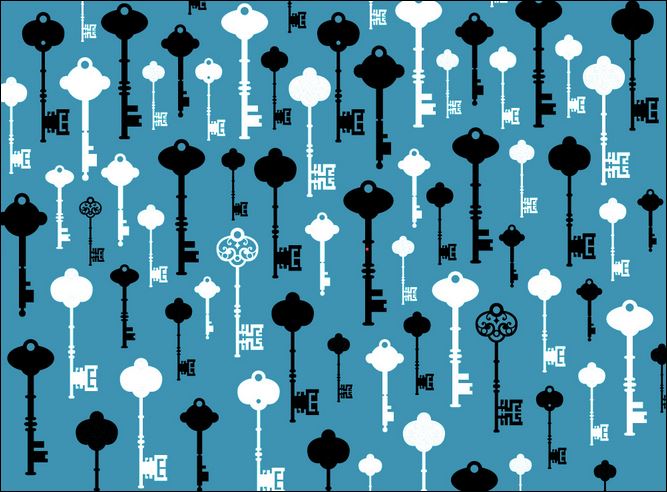
By Kerry Gorgone, {grow} Contributing Columnist
Just when people seem comfortable oversharing online, something will happen that gets people talking about online privacy again.
For instance, when the settings for Periscope (an app for live-streaming video) defaulted to broadcasting a user’s location, people legitimately freaked out.
When Michael Stelzner of Social Media Examiner discovered that Klout displayed popular moments from Facebook—even if those moments had been shared with “friends” rather than “public”—he posted about it.
Used Klout before? Well you should know that Klout publicly displays your personal profile updates IF you have your…
Posted by Michael Stelzner on Saturday, May 30, 2015
“Disconnect Klout from your Facebook profile if you don’t want the world to see your non-public updates,” he cautioned.
But here’s the thing. Klout may be the least of your worries: everything is potentially public. People can take a screen capture of your Snapchat, Facebook photo, or text. Just ask Randi Zuckerberg!
With the advent of the social web, you never really had any privacy. What you had was the illusion of privacy, which has gotten harder to maintain as technology makes it easier for people to access information about you.
Your social security number used to be displayed (along with your entire mortgage document) in the public record books at the Registry of Deeds. Your home phone number used to be public information (and still is, unless you pay the phone company to keep it unlisted). Tax records on properties you own are public records.
All of this information was theoretically public decades ago, but without online search capability, people could not easily access it. This barrier maintained the illusion of privacy I mentioned earlier.
The barrier has fallen, and with it the illusion. Think your home address is private (perhaps because you rent instead of own)? Think again. A one-second search on whitepages.com can reveal your home address, phone number, age, relatives and more.
Sites like this aggregate information from all public sources and make it easily searchable. It’s not illegal, because the information is public already, but it is insanely creepy. There’s nothing so jarring as receiving a letter at your home from a stranger who found your name on some tax records and looked up where you live.
But don’t give up! There are some things you can do to maintain the few shreds of privacy you have left.
1. Adjust your settings.
Although far from a guarantee that your private information won’t be displayed publicly, adjusting your settings is one relatively simple thing you can do to protect yourself.
Facebook has created a video tutorial to guide users through their notoriously convoluted privacy settings.
Google also offers sophisticated options for security and privacy, from enabling 2-step verification on your gmail account to setting up “circles” for your contacts.
Twitter and Instagram both give you the option of making your account private, although most people in our space wouldn’t do that.
Live-streaming apps Periscope and Meerkat let you decide whether to share your video stream with specific users or make it available publicly. You can also choose whether to enable comments from anyone, or only from people you follow.
2. Disable location.
Okay, so technically this is a setting you can adjust (see above), but the highly sensitive nature of information like your home address makes it worth calling out separately.
If you want to enable location services on your mobile device so you can see local search results or attach a location to your Instagram photos or tweets when you’re at an event, feel free.
Just remember to disable location for individual apps when you’re back home, or you might discover that a simple map view of your posts reveals the exact location of your home. Creepy much?
3. Pay for an unlisted phone number.
Check with your phone service provider about getting an unlisted number. It’s the best money you’ll ever spend. Or if you want to save money and protect your privacy, consider dropping the landline altogether. 41% of American households don’t even have a landline phone anymore!
While you’re at it, register all your phone numbers (landline and mobile) on the National Do Not Call Registry to reduce the number of telemarketing calls you get: https://www.donotcall.gov/.
4. Use a post office box as your address.
Some companies require a residential address, but if they’ll let you use a P.O. box instead, do it. For companies that insist upon a street address, ask if you can use your P.O. box as the mailing address.
This helps to reduce the chance that your residential address will appear publicly on directory sites like Whitepages, Superpages, AnyWho, etc.
If your information should appear on a site like that, however, request that the listing be taken down. Most sites provide some mechanism for this, although it can be frustratingly difficult to find. Check out the multiple steps required to remove your listing from Whitepages, for instance.
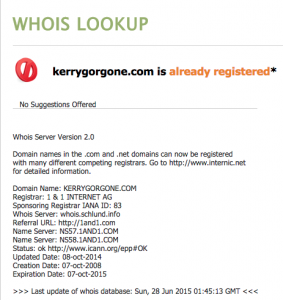 5. Register domains privately.
5. Register domains privately.
Everyone has a website these days (and if you don’t, you should). But when you register the domain of your choice, make sure to select private registration rather than public. This prevents people from seeing your address and phone number if you’re registering a personal site.
There are more benefits to registering your domain privately, as well, including spam prevention and greater control over your business information.
6. Protect yourself from imposters.
There are creepy people who steal photos of other people’s children from Instagram and repost them as their own.
There are people who steal photos of other people online, repost them, and build an elaborate fantasy life, featuring a fictionalized version of themselves. One such case—The Curious Case of Leah Palmer—involved three years’ worth of stolen photos.
The imposter wove photos lifted from the victim’s accounts into a fictional online persona that interacted with other people across social networks. The fake posts often included details of the victim’s actual location and the actual names of her friends and relatives. These seeds of truth made the fake account seem real, to the point that some men even engaged in an online relationship with the imposter.
I can’t imagine what drives people to do things like this, but it happens and it’s creepy. Unless you stop sharing altogether, you can’t completely insulate yourself from weirdos, but you can report imposter accounts.
Twitter: https://support.twitter.com/forms/impersonation
Instagram: https://help.instagram.com/contact/636276399721841
Facebook: https://www.facebook.com/help/174210519303259
Google+: https://support.google.com/plus/troubleshooter/1715140?hl=en
Also report any accounts that use your photos for copyright. This is a little like getting Al Capone on tax evasion, but the upshot is that the photos get taken down, which is what you want.
Twitter: https://support.twitter.com/forms/dmca
Instagram: https://help.instagram.com/contact/539946876093520
Facebook: https://www.facebook.com/help/400287850027717/
Google+: https://support.google.com/legal/troubleshooter/1114905?rd=1/troubleshooter/1114905?rd=1
Sadly, privacy is little more than a fading illusion, but you can strive to keep some aspects of your personal life from being broadcast online. Checking and rechecking your settings on various networks takes time and effort, but it’s worth it! What tips do you have for privacy protection?
 Kerry O’Shea Gorgone is a writer, lawyer, speaker and educator. She’s also Instructional Design Manager, Enterprise Training, at MarketingProfs. Kerry hosts the weekly Marketing Smarts podcast. Find Kerry on Google+ and Twitter.
Kerry O’Shea Gorgone is a writer, lawyer, speaker and educator. She’s also Instructional Design Manager, Enterprise Training, at MarketingProfs. Kerry hosts the weekly Marketing Smarts podcast. Find Kerry on Google+ and Twitter.
Illustration courtesy Flickr CC and EFF Photos


