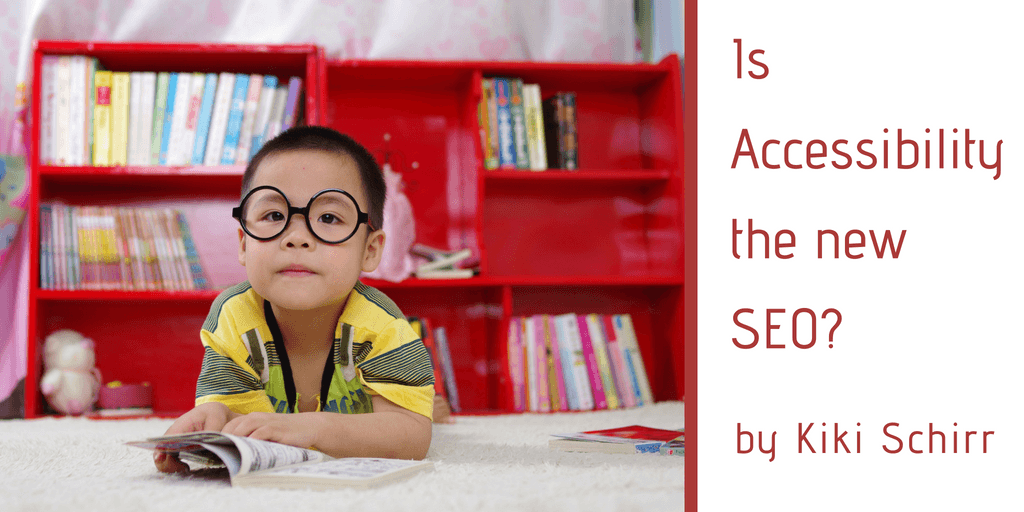
By Kiki Schirr, {grow} Contributing Columnist
While accessibility is always stressed as important in digital tools such as websites and apps, it is clear that there is still more to accomplish on this front. As the number of people accessing the Internet rises and our population ages, the amount of people viewing websites and apps who have special needs is growing rapidly.
But even so, how often have you seen commonly-used websites rely on red or green to denote importance, or use other visual cues? Have you ever seen a page load incorrectly and noticed that the site didn’t describe what the images should have shown? If this is frustrating to you, imagine how difficult the Internet can be to use for someone who is visually impaired!
What is accessibility?
Accessibility is the catch-all term for efforts made to make the Internet and other digital tools welcoming to those with special needs. These needs can be as simple as red-green colorblindness, but also include visual and auditory impairment or learning disabilities such as dyslexia.
Common accessibility efforts include such things as video subtitles, podcast written transcripts, the asterisk next to missing information on a form, and alternate Captcha test methods.
Ultimately, accessibility is about taking a little extra time to assess whether you’ve made your site or app useable to everyone who might drop by. It’s a tool of empathy, and just as empathy is rewarding in any human interaction, it also has benefits digitally.
Why does my site or app need to be accessible?
To make your site or app accessible is not only to increase the pool of people able to use it, it is also a means of building loyalty, and–strangely enough, good accessibility will also undoubtedly boost your SEO results!
While this might initially seem odd, it will seem less so after this quick quiz:
SEO rule or accessibility principle?
- Use clear headlines to break up long sections of text
- Be concise, direct, and make your meaning clear when writing
- When linking, use language to describe the contents of the link
- Use page title keywords to describe each page’s content
- Make your site easily read on any screen size
Answers: Question 1: both, Question 2: both, Question 3: both, Question 4: both, Question 5: both…
This isn’t just a coincidence. Not only are many principles of accessibility naturally good for SEO, Google and other search engines also reward sites for good accessibility.
How do I make my site or app accessible?
The best resource in making your digital presence more accessible is the W3C’s Web Accessibility Initiative (WAI) site. It is an in-depth resource that includes instructions, examples, and guides to making your content more easily consumed.
However, this site can be a little intimidating given its breadth. I would recommend getting started on their Writing for Web Accessibility page. It is the portion of their guide for getting started that is meant for writers and content creators instead of for designers or programmers.
Other accessibility resources
There are a few other accessibility tools and resources that I’d like to mention here including:
- The Dyslexie Font- a font especially designed for people with dyslexia, which makes similar-looking letters very distinct.
- Invision’s Guide to Website Content Accessibility
- Paul Stanton’s In-depth Medium Post on Accessibility Testing Tools
Of course, there are many other amazing resources out there, but these are a few good ones to get you started. Please leave a comment below if you have any questions or would like to share some tips with other {grow} readers. I look forward to seeing your comments!
Let’s make this a better web.
 Kiki Schirr is the founder of WeKiki distributed video platform. She is a marketer and author. Currently living in San Francisco, Kiki enjoys absorbing the tech and crypto scenes and current trends. You can contact her easily through Twitter.
Kiki Schirr is the founder of WeKiki distributed video platform. She is a marketer and author. Currently living in San Francisco, Kiki enjoys absorbing the tech and crypto scenes and current trends. You can contact her easily through Twitter.
Image courtesy of Pexels.com


