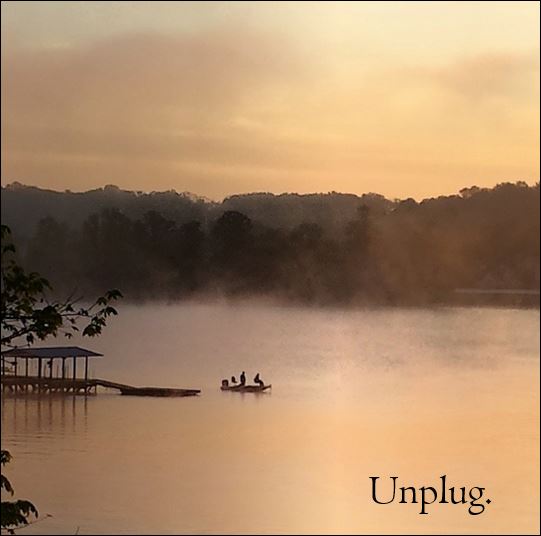
By Kerry Gorgone, {grow} Contributing Columnist
Think the online world can’t get by without you for a while? Place your arm into a bucket of water. Now, pull it out. See how the water immediately regains its perfect, glassy surface? That’s the size of the hole your temporary absence from your blog, Facebook or Twitter would leave!
Mental health professionals, parenting experts, your significant other, and just about everyone else will agree that you need to unplug every once in a while—step away from your online activities and recharge your spiritual batteries.
The dark side of the “flexible work” coin is that clients and connections expect you to be accessible and on top of things every day. Of course no one expects you to be “on” all day every day, but they do expect a response to an email, text, or even a social mention reasonably quickly.
So how can you keep things humming for your business while you take a little downtime? Here are some apps, hacks, and tips that will help.
1. Delete social media apps
This might seem silly, but given that will power is largely a myth and you can certainly become addicted to social media, you need to make it as difficult as possible for you to succumb to the siren call of social media.
Your mind will try to convince you that you need your phone “for emergencies” (even if everyone you’d be concerned bout is on vacation with you), so satisfy your need to be accessible in the event of a true emergency by keeping the phone on, but strip it of all recreational apps.
2. The mobile phone isn’t the only way people can reach you.
This comes back to the way our minds trick us into thinking we “need” our smartphones on. But your mobile phone isn’t the only way for people to reach you. More than half of homes still have an actual, plug-into-the-wall phone, and all hotels do.
Share the landline phone number for the place you’ll be staying, and give it to a handful of people you trust not to bother you with anything other than a true emergency.
Then, leave your smartphone on the charger and relax by the fire (or on the deck, or wherever), secure in the knowledge that your family or business partners can reach you in the event of an actual catastrophe.
3. Set expectations.
Send a tweet letting people know you’ll be offline for a week (or two, or whatever). Pin that tweet to your profile, so people who mention or DM you while you’re taking a break know not to expect a quick reply.
You can also post updates to Facebook, Google+, Instagram—wherever you’re active. You probably don’t need to do this for LinkedIn, unless you regularly publish posts there and the disruption might cause your connections to worry (although they most likely would not notice).
If you moderate any groups, try to shift those responsibilities to another admin during your vacation. If that’s not an option, let group members know you’re off the grid for a bit. They’ll understand!
4. Recharge by scheduling what you can.

Some people, like Calvin Lee and Scott Stratten, reject the idea of scheduling social posts. You’re either online or you’re not, and if you’re not, don’t post. Otherwise, people will try to converse with you, thinking you’re online, and receive no response.
Others, like Sean Gardner and Ann Tran, schedule posts to ensure that they connect with people in other time zones, or to keep their blog on schedule while they’re occupied with client work or business travel.
If you fall into the pro-scheduling category (or could at least deal with it temporarily), use Buffer, Hootsuite, or another service and schedule blog posts or other content to post while you’re offline. There are plenty of social media management options!
Coming back to how our mind manipulates us, we might tell ourselves that we have to stay connected in order to maintain our publishing schedule, because our blog drives traffic and leads for our business. We might think it’s “irresponsible” to neglect it while we’re away, but the fact is that we will not perform our jobs as well as we could if we’re always on. Everyone needs a break!
In order to maintain consistency in terms of your publishing schedule, set your blog post to publish on the usual day, even if you’re away, and use your service of choice to schedule social posts promoting that content.
Of course, you’ll need to pay bills while you’re away, but before you resign yourself to firing up your computer or tablet for this, look at your options for scheduling payments through your bank or your vendor. Many banks enable you to schedule electronic payments in advance, and many companies let you link a bank or credit card account and enable automatic payments when your bills come due.
5. Automate social (if you’re trusting enough).

Part of our online networking involves sharing the content our contacts publish. If you have people you routinely support and you trust that any content they post will be relevant and appropriate, you might use IFTTT (If This Then That) or other tools to helo you automate social media management.
I don’t personally do this, because I like to review each piece of content I share before I share it, but if you trust certain people implicitly, and you want to continue helping them while you’re away or on vacation, this might work for you.
You can set very specific formulas for what to share, with whom, and where. IFTTT is an incredibly versatile tool.
6. If you’re a worrier, write it down. Then forget it.

I use Trello, an online productivity and organizational tool, to keep track of my to do list, my podcast episodes in production, projects underway, and more. You can attach documents, create checklists, share cards—all with a few clicks!
One board I’ve set up is for “Ideas and Inspirations.” If I have an idea or a thought I’m afraid will slip away, I type it there on a new virtual card, save it, then close out of Trello. I am now free to be fully present in the moment again.
7. Minimize the impact on your inbox.

If you must check email, use apps or services to move newsletters, marketing emails, and other less important correspondence into a “Later” folder. I use SaneBox for this, but you could also try Mailbox or any number of other apps, or just Gmail filters.
Start using the tool several weeks before your planned hiatus, so it learns which contacts and subjects are truly important based on your behavior.
This way, anytime you check your email inbox, you’ll see just a handful of messages from your important contacts, rather than taking the time to wade through hundreds of emails. Letting an app like SaneBox file the stuff that can wait also helps keep you from diving down digital rabbit holes, when you should be relaxing!
8. Take photos, but post them later.

Use a camera connected to WiFi, a tablet, or your phone (if you must) to take vacation photos, but post them later.
Use Dropbox or Picturelife to automatically sync with your camera, phone or tablet.

When you get back, your entire vacation in pictures will be waiting for you, so you can craft the perfect blog post or assemble your choicest pics into an album for Facebook, Google+, Tumblr, or any other site.
This gets you more bang for your buck if clicks and social engagement are your objective: multiple-photo posts get 1290% more clicks than single-photo posts on Facebook. Plus, you’re not flooding people’s streams with multiple posts (especially when you’re supposed to be “unplugging”).
This approach is also safer. You won’t be alerting people to the fact that your house is empty by posting photos of your three-week tour of Europe online while you’re still away. Even if you limit vacation posts to “friends,” realize that “friends of friends” can include thousands of people you don’t know at all, and social network privacy settings are far from reliable in terms of doing what we expect.
The tools and apps that giveth us the ability to stay connected 24/7 can also taketh away in terms of our ability to remain present in the moment. Using this same technology to enable a temporary retreat from the digital world seems fitting.
Unplug and recharge! We will miss you (if we even notice you’re gone before you get back), but we will survive.
What tools and apps help you to stay productive even while you’re away from your tech?
![]()
Kerry O’Shea Gorgone is a writer, lawyer, speaker and educator. She’s also Instructional Design Manager, Enterprise Training, at MarketingProfs. Kerry hosts the weekly Marketing Smarts podcast. Find Kerry on Google+ and Twitter.
Illustration of Fort Loudoun Lake taken by Mark Schaefer


