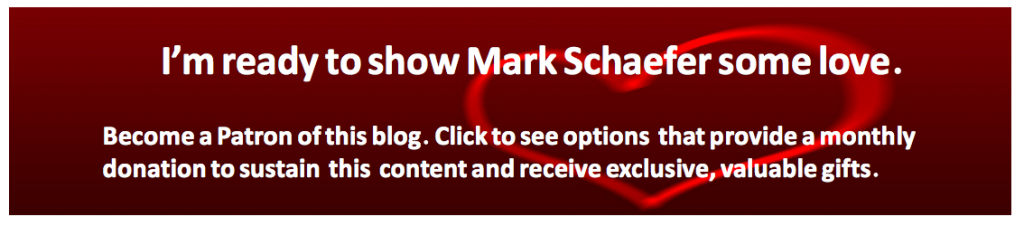In this world of extreme information density, creating great content is certainly no guarantee that anybody will see it. We need to focus on content ignition — techniques to get our content seen and shared.
Of course this is the entire focus of The Content Code book, but I wanted to share with you one problem I see all over the web that might be secretly killing your content.
Obviously every piece of content on the web needs to have social sharing buttons associated with it. However, it’s shocking to see how many company websites miss this simple point. You are basically daring readers to share!
Adding social sharing buttons can increase the amount your content is shared immediately by 700%.
But here’s an even bigger problem. Of the sites I see with sharing buttons, less than half of them have properly optimized their tweet button, which could be killing a lot of social shares. This is happening even with the content sites of Fortune 500 companies.
Here are the four key elements of an optimized tweet button and an explanation of why it is important.
Is there a title?
I know this sounds preposterous, but many standard tweet buttons only post the URL and not the name of the post! I come across this at least once a month somewhere on the web! Here’s an example of when I tried to tweet a very excellent article about dealing with information density:
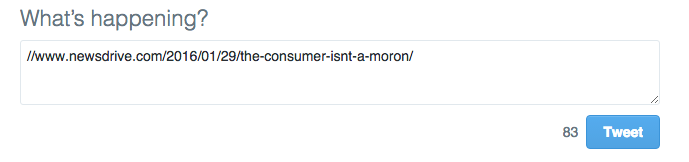
Pro tip: People are more likely to read your article if they know the title! : )
Shortened URL
This is the biggest problem I see. Sometimes the URL for the content piece is so long it bumps up against the tweet’s 140-character limit! Here is a what I see when I try to tweet some awesome content from eConsultancy:
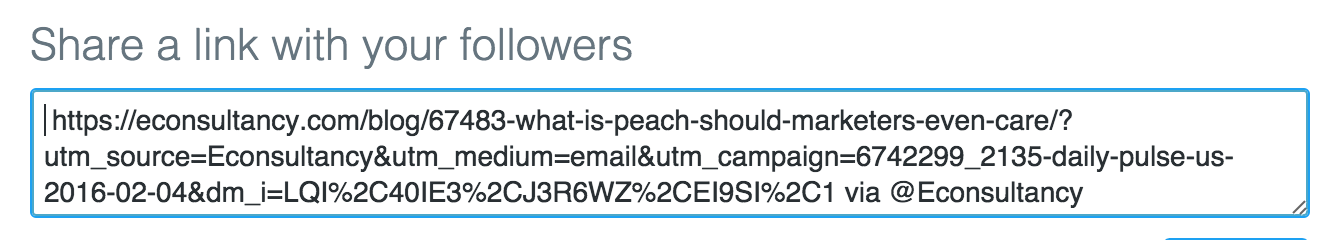
Whoa. That’s a lot of link!
Not only is there no title, but the URL takes up all the tweetable space!
Remember that when somebody re-tweets you, their Twitter handle is added to the tweet and perhaps a comment like “MUST read!” If it gets tweeted again, another name is added to the tweet and so on.
Obviously, your goal should be to send out an accurate tweet with as few characters as possible. In WordPress, this is easy to do. Simply click “edit” near the URL name at the top of the post and condense the name of the URL.
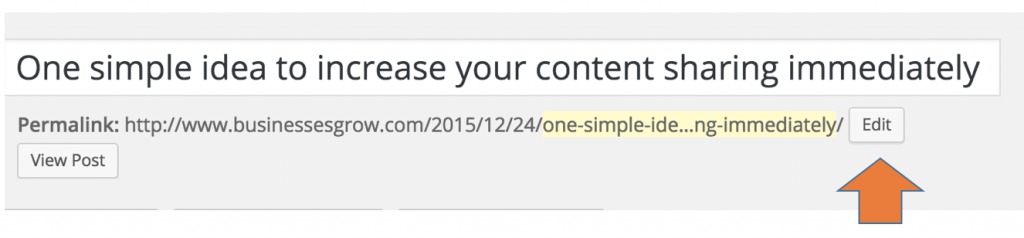
Keyword
While you are editing and condensing the URL, make sure it contains the target keywords for the post. This gives you a small SEO boost.
Credit handle
By far the biggest problem I see is that the default tweet button does not include the handle of the content creator at the end of the tweet.
I can’t tell you how many times I have to go searching for the correct handle of the author so I can give them credit for the tweet. Even worse, some people have not taken the time to change the default setting on the button so the credit shoes up like this: “I am a social media expert” via @sharethis.
You are going to all this trouble to create great content. Why would you give credit to somebody else?
Every social sharing solution provider has its own procedure to change the default settings of its widgets and plugins. Be sure to check the documentation or FAQ page for specific instructions on how to change the Twitter handle from its default setting to a custom Twitter handle of your choosing.
I haven’t seen research comparing optimized tweet buttons versus non-optimized but I would guess this could increase content sharing on Twitter by at least 100 percent while also giving you appropriate credit for your work.
Go forth and optimize!
Illustration courtesy Flickr CC and Hsiong